To increase efficiency, we have added the ability to “COPY” older vouchers into new vouchers.
The older voucher becomes a template and most information is copied from that voucher to the new one with certain exceptions. You are responsible for changing and verifying any information for the new payment request before it is submitted. The backup from prior vouchers is not copied to the new voucher. You will need to provide new backup for the new voucher.
WMS Request for Payment
Request for Payment\Reimburse: All information is copied except for Amount.
Invoice Payment Authorization: All information is copied except for Invoice Number, Invoice Date and Amount.
Travel Reimbursement Form
Only the name and address are copied from the selected voucher template.
Select the voucher that you would like to copy from the dropdown list.
Once the information has been updated as needed, you can add the backup and process as usual.
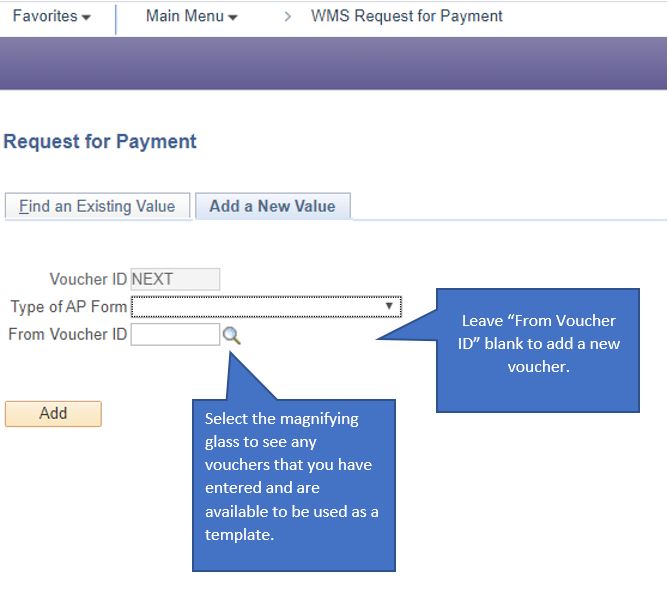

Megamenu Social