Accessing reports has not changed. Click on the WMS Financial Reports icon on the Home screen:
Or through the Main Menu:
WMS Report Locator: For current year reports
PDF files: Use to view or print report. The report will load faster and print without changing any print options.
XLS files: Use if you want to be able to use any EXCEL functionality. If you print this file, you will need to change printing options.
New reports
Note the colors to delineate budgets, actuals, balances, prior year and future year budgets.
Totals will be displayed at the top and bottom of each report. PS Accounts will only show up if there is budget or posted activity.
Transaction reports will not change.



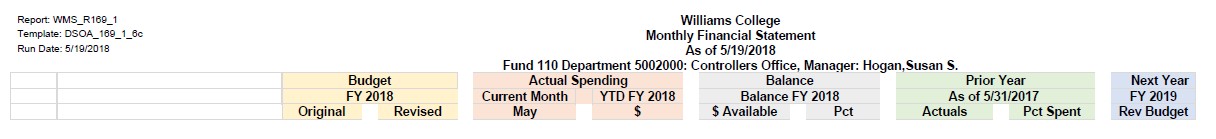
Megamenu Social